CHƯƠNG TRÌNH GIẢM 50% GIÁ TẤT CẢ CÁC GÓI HOSTING WORDPRESS => Link giảm 50%
Trong quá trình thiết kế Website bán hàng sử dụng plugin WooCommerce, đôi khi bạn cần truy xuất các thông tin trong giỏ hàng để hiển thị ra giao diện template. Sau đây là một số hàm thông dụng liên quan tới giỏ hàng cho bạn.
1. Tính tổng số lượng sản phẩm trong Cart – Giỏ hàng
$cart_quantity = WC()->cart->get_cart_contents_count();
2. Đường dẫn trang giỏ hàng – Cart Url
<?php echo wc_get_cart_url() ?>
3. Cập nhật số lượng giỏ hàng Ajax
Ajax – Cập nhật lại số lượng giỏ hàng sau khi Add to cart – Thêm sản phẩm vào giỏ hàng thành công.
<span class="wpshare247-wooc-count" id="cart-total">1</span>
<?php
add_filter( 'woocommerce_add_to_cart_fragments', 'wpshare247_woocommerce_add_to_cart_fragments', 10, 1 );
function wpshare247_woocommerce_add_to_cart_fragments( $fragments ) {
$fragments['span.wpshare247-wooc-count'] = '<span class="wpshare247-wooc-count">' . WC()->cart->get_cart_contents_count() . '</span>';
return $fragments;
}
?>
4. Cập nhật Mini Cart sau khi thêm vào giỏ hàng
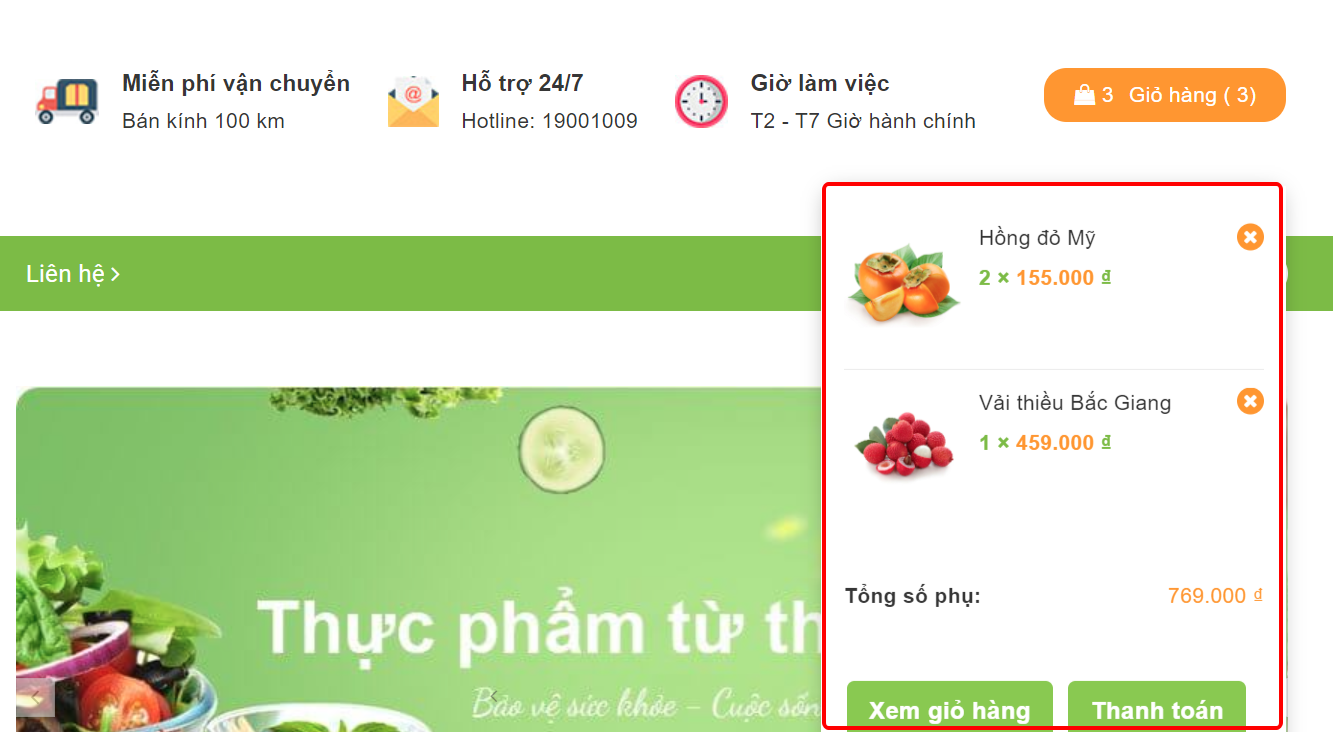
Nếu chúng ta có html như sau:
<div class="top-cart-content wpshare247-top-cart-content"> <?php woocommerce_mini_cart(); ?> </div>
Khi thêm sản phẩm vào thành công, chúng ta cần update lại mini cart bạn làm như sau:
add_filter( 'woocommerce_add_to_cart_fragments', function($fragments) {
ob_start();
?>
<div class="top-cart-content wpshare247-top-cart-content">
<?php woocommerce_mini_cart(); ?>
</div>
<?php $fragments['div.wpshare247-top-cart-content'] = ob_get_clean();
return $fragments;
} );
5. Lấy tổng giá tiền thanh toán của giỏ hàng
$price_total = WC()->cart->get_cart_total(); // Đã format định dạng tiền tệ, ví dụ: 260.000 đ $total = WC()->cart->cart_contents_total; // Trả về số tiền,ví dụ: 260000
CHƯƠNG TRÌNH GIẢM 50% GIÁ TẤT CẢ CÁC GÓI HOSTING WORDPRESS => Link giảm 50%

